Kojensi 2.1.6 Release Notes
There are a number new features, improvements, and bug fixes in this release.
UK Security Model
The UK security model has been updated. Some users and documents will be affected by the changes.
UK Security Clearances
To be removed
We have removed None from the Security Clearance options.
New
We have added;
- No Clearance,
- Baseline Personnel Security Standard (BPSS)
- Accreditation Check (AC)
- Security Check (SC)
- Enhanced Security Check (eSC)
- Developed Vetting (DV)
NOTE: Any users who currently have None as their security clearance status will have their Security Clearance changed to No Clearance.
UK Security Classifications
To be removed
We have removed Public and Unclassified in the security clearance options. Any files marked with either of these, have been changed to UNOFFICIAL.
New
We have added UNOFFICIAL as a new classification.
Same but different
Official changed to UK OFFICIAL
Official-Sensitive changed to UK OFFICIAL-SENSITIVE
Adminspace
Discoverability Default
Local Administrators will now be able to set a default setting for Workspaces to be either discoverable or not discoverable. The Workspace owner can override this default as required.
NOTE: Workspaces marked as discoverable will be viewable in the Not a Member of Workspace list. Users can request access but will never be able to access the Workspace and files within it, unless invited to join the Workspace.
Kojensi
Password Expiry Notifications 7 Days Prior
Users will receive an email and in app notification informing them when their password is due to expire from 7 days, down to the expiry date.
Security Classification Equivalency - File Information Panel
If a file is owned by a user who belongs to an organisation that is under a different country security model, you will see both the Origin Security Classification as well as the My Security Classification (equivalent) for your organisation's security model. If there is no equivalent, then it will state No Equivalent Classification and only show the original classification.
No equivalent Shows the origin and equivalent Classification
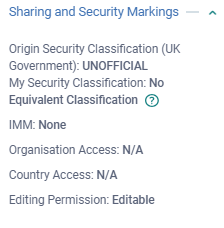

Security Classification when saving changes
When you save changes on an existing file, belonging to a user who is from an organisation under a different security model, if the file is currently classified to a level where there is no equivalent in your country's security classification model, then it will show in the classification drop down menu as No Equivalent Value, and in brackets the origin current classification.
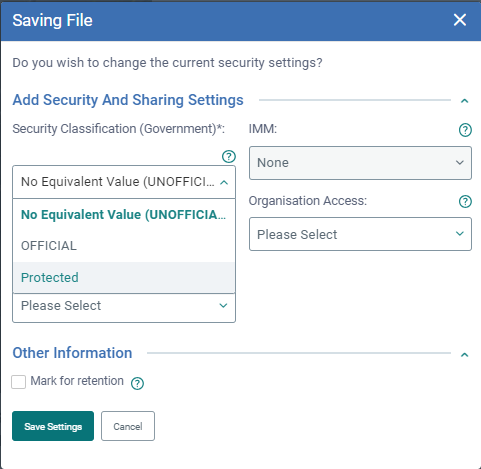
Workspace Discoverability - creates default file discoverability
The Workspace discoverability setting in the Workspace Setting tab now has an added function of determining the default setting of discoverability for all files within the Workspace. If the Workspace is marked as Discoverable, then the default setting on the security and sharing settings of all files in that Workspace will be discoverable.
NOTE: The file owner still has the ability to override the discoverability setting.
Watermarking - New attribute
You will now be able select user name (first name and last name) as an attribute to apply to the dynamic watermarking in secure viewer.
Workspace Owner able to transfer orphan files to themselves
The Workspace Owner will now be able to transfer orphan files to themselves.
This action can be done with or without an approver.
PDF Editor (coming soon!)
PDF editing including highlighting, notes, draw, signature, text, lines, callout, insert (image, stamp or link), edit pages & search.
Availability - date to yet be confirmed.
Bug Fixes & Enhancements
- Moving file/s from Homespace to a Workspace - you now have all available Security Classification options relevant to your security clearance.
- Local Administrators now have accessibility settings.
- Further enhancements to audit logs.